
Photo by Hide Obara on Unsplash
Html & CSS Recap - Part 1
Let's break the tutorial loop and regain the powers of HTML & CSS by building stuff.
Hey Folks! writing this blog as a reflection on my learnings, I am enrolled in a Frontend Developer Career Path by Scrimba. Scrimba is an interactive coding platform where one can learn about modern web tech and get a headstart in web development
FDCP: Scrimba Program
So Lets BEGIN! 💁♂️
So we are going to learn some fundamental concepts through this project in HTML and CSS.
Figma Design for the Homepage we are going to build 👇.
# Setup
- For the demo purpose we are going to use code sandbox
- You can opt for your preferable code editor like VScode, Atom, etc, or can continue with code sandbox
- will start the project by creating
index.htmlandindex.cssfiles in our hometown folder.
./hometown-project
| - index.html
| - index.css
Html Structure
- From the given Figma design we can break our homepage into 3 sections
- Header section, Main Section, Contact Section.
so let's write semantic HTML for 3 sections into
<body>tagHeader
<header> <h2 class="title">Visit Torshov</h2> <p class="text"> Enjoy culture and sports in this vibrant district close to the center of Oslo. </p> </header>
Main
- we are going to follow a specific HTML structure for our individual activity component so that we can further apply CSS efficiently.
Activity structure
<div class="activity"> <img class="activity-img" src="" alt=""> <h4 class="activity-title"></h4> <p class="activity-text"></p> </div>
overall main section
<section class="activities">
<h2>Top three activities to do at Torshov</h2>
<div class="activity">
<img
class="activity-img"
src="https://images.unsplash.com/photo-1562329265-95a6d7a83440?ixlib=rb-4.0.3&ixid=MnwxMjA3fDB8MHxwaG90by1wYWdlfHx8fGVufDB8fHx8&auto=format&fit=crop&w=1070&q=80"
alt="theatre"
/>
<h4 class="activity-title">
Attend a show or a concert
</h4>
<p class="activity-text">
The Torshov Theatre is a great place to spend your night out.
</p>
</div>
<div class="activity">
<img
class="activity-img"
src="https://images.unsplash.com/photo-1519331379826-f10be5486c6f?ixlib=rb-4.0.3&ixid=MnwxMjA3fDB8MHxwaG90by1wYWdlfHx8fGVufDB8fHx8&auto=format&fit=crop&w=870&q=80"
alt="a beautiful park"
/>
<h4 class="activity-title">
Go for a piknic in the local park
</h4>
<p class="activity-text">
The Torshov Park is perfect for piknic, getting some tan, or just
chilling out.
</p>
</div>
<div class="activity">
<img
class="activity-img"
src="https://images.unsplash.com/photo-1622225074638-1d80c0388697?ixlib=rb-4.0.3&ixid=MnwxMjA3fDB8MHxwaG90by1wYWdlfHx8fGVufDB8fHx8&auto=format&fit=crop&w=1086&q=80"
alt="field-playground"
/>
<h4 class="activity-title">Play sports at the Lilleborg field</h4>
<p class="activity-text">
Play volleyball, football, or basketball, or lift some weights.
</p>
</div>
</section>
Contact Section
<div class="contact">
<div class="card">
<img
src="https://images.unsplash.com/photo-1552058544-f2b08422138a?ixlib=rb-4.0.3&ixid=MnwxMjA3fDB8MHxwaG90by1wYWdlfHx8fGVufDB8fHx8&auto=format&fit=crop&w=399&q=80"
alt="user guide"
/>
<div class="card-content">
<h2 class="card-title">Your guide</h2>
<p class="card-intro">
“I have lived at Torshov for over 30 years, so I can show you all of
its best parts and hidden secrets.”
</p>
<h4 class="card-subtitle">
Per Harald Borgen
</h4>
</div>
</div>
</div>
🎉🎉html layout completed
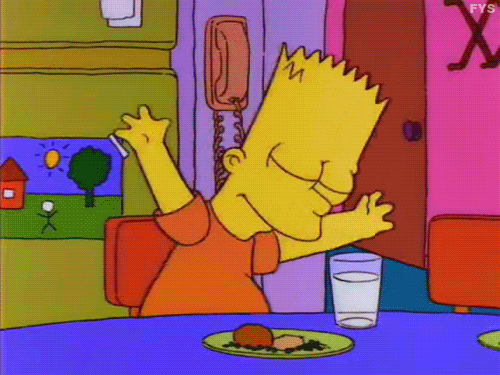
- Final Html structure would look like this
Summary of this Blog
- keypoints to note is use of semantic html tags like header, section
- Also have a look at classnames, alt tag for images and why they are used
- resource to learn more about semantic html semantic html
Once you are ready with html structure, we will begin with adding CSS to our homepage 🎨
To keep this blog Short will continue the css part into part-2 of this blog where we are going to see basic concepts of css like inheritance, reset, flexbox, utility classes etc
That's all for this blog let's meet again in Part 2 -CSS Basics
Thank You 💖
Let's break the tutorial loop and regain the powers of HTML & CSS by building stuff.
